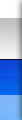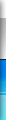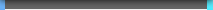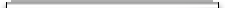If you have an old Kyocera Ecosys FS1000, FS1000+, FS1010 or FS1010+ that does not print in the right position on the page, you could have sticky registration or feed solenoids.
This is an easy -ish fix that requires a small amount of tech skill and a number 2 Phillips screw driver.
First check the sample bellow to compare the fault you have to the fault this article talks about.
Note: that the print may start very early to very late on the page.
To fix the timing problem please follow the guide bellow
- Undo the 2 screws holding the top cover on an remove it.

- Remove the memory cover plate (on the right side of the printer).

- Remove the right hand side cover.

- Disconnect the pcb plugs and undo the 3 screws holding it in place.

- Undo the screw holding the gear cover plate and remove the plate.

- Remove the solenoids.

- Unclip the spring from the solenoid and remove the latch plate.
- Remove any foam from the solenoid INCLUDING the glue that sticks the foam on to the metal.

- The registration has 2 lots of foam and usually both will need removing. One in on the solenoid and the other is in the printer its self.

- Rebuild the solenoids and refit them to the printer.
- Refit everything in reverse order to the disassembly.
- Do a test page.