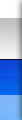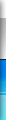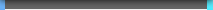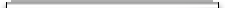This Kyocera FS1020 printer was brought to me because it wasn’t working but the primary fault turned out to be a paper jam.
However the printer had some other problems:
- Light Print – Caused by dirty laser assembly. (The fix is covered in a separate article Kyocera FS-1020 Light or Faded Print – How To Clean A FS1020 Laser Unit).
- Dark vertical lines – caused by a dirty charge unit corona wire.
- Light Strike – the customer had left the drum unit out of the printer and exposed it to light for too long (can’t be fixed but may improve with time).
In this article I will cover the cleaning procedure for the corona unit.
First off here is a before and after test page showing the faults and how they are improved:
First you will need to remove the drum unit
Then you will see the corona unit in the top of the drum unit (we’ve marked it with a yellow rectangle).
To clean the corona wire all you need to do is slide the green cleaner from right to left. In some cases you may need to do this 4 or 5 times to achieve a satisfactory result.
Note: make sure the cleaner is returned to the home position marked on top of the drum unit.
Once the cleaner is returned to the home position all you need to do is refit the drum to the printer and test.